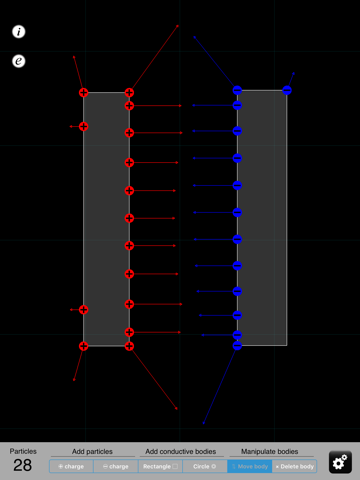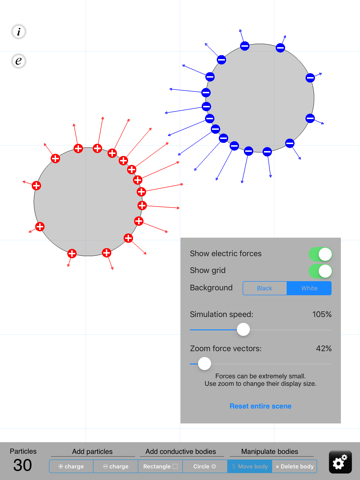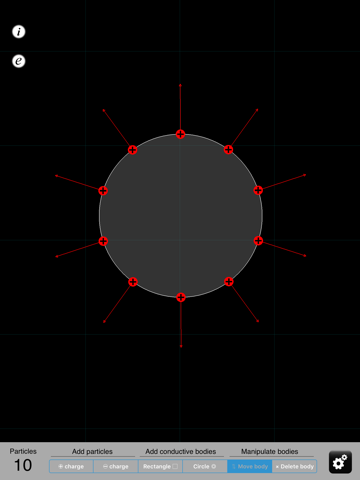
Electrons app for iPhone and iPad
Developer: Fjord42
First release : 31 Jan 2011
App size: 5.98 Mb
Electrons is a charged particle simulator for iPad. It allows you to create dozens of positively or negatively charged particles, either freely roaming in space, or contained within conducting bodies. You can observe complex particle interactions and resulting electric forces, create capacitors, simulate a lightning rod, a cathode ray tube (CRT) and much, much more. Through play, you can effortlessly gain deeper understanding of many natural phenomena. Following the included guided tour of 10 experiments will give you further insights into the world of electricity.
A perfect companion for students and teachers of physics and electrical engineering, or anyone interested in understanding one of the four fundamental forces — the one without which there would be no lightbulbs or elevators, no radio and television, no computers, no Internet, and for that matter—no life.
Electrons app includes an 11-page guide, explaining the basics of electric forces and Coulombs law, and provides 10 guided experiments, which you can try on your own. By following them, you will systematically unravel many of the seemingly puzzling mysteries of nature.
By following the guide, you can:
⊕ Get acquainted with the basics of attractive and repulsive forces.
⊕ Learn why electric field inside conductors equals zero.
⊕ Learn why electric field is stronger in corners and pointy edges.
⊕ Simulate an electrostatic shock (redistribution of charge).
⊕ Create a capacitor and observe its homogenous electric field.
⊕ Learn how to create a do-it-yourself electric field probe.
⊕ Learn how to neutralize electric field.
⊕ Demonstrate how a cathode ray tube deflects particles.
⊕ Simulate a lightning rod and observe how it "attracts" lightning.
How to use:
⊕ create charged particles by tapping or drawing a vector of initial velocity using your finger
⊕ draw conducting bodies by dragging your finger
⊕ move and delete conducting bodies
⊕ use two fingers to pan
⊕ toggle force display, grid display, change speed of simulation or force vector zoom
⊕ reset entire scene by pressing a button